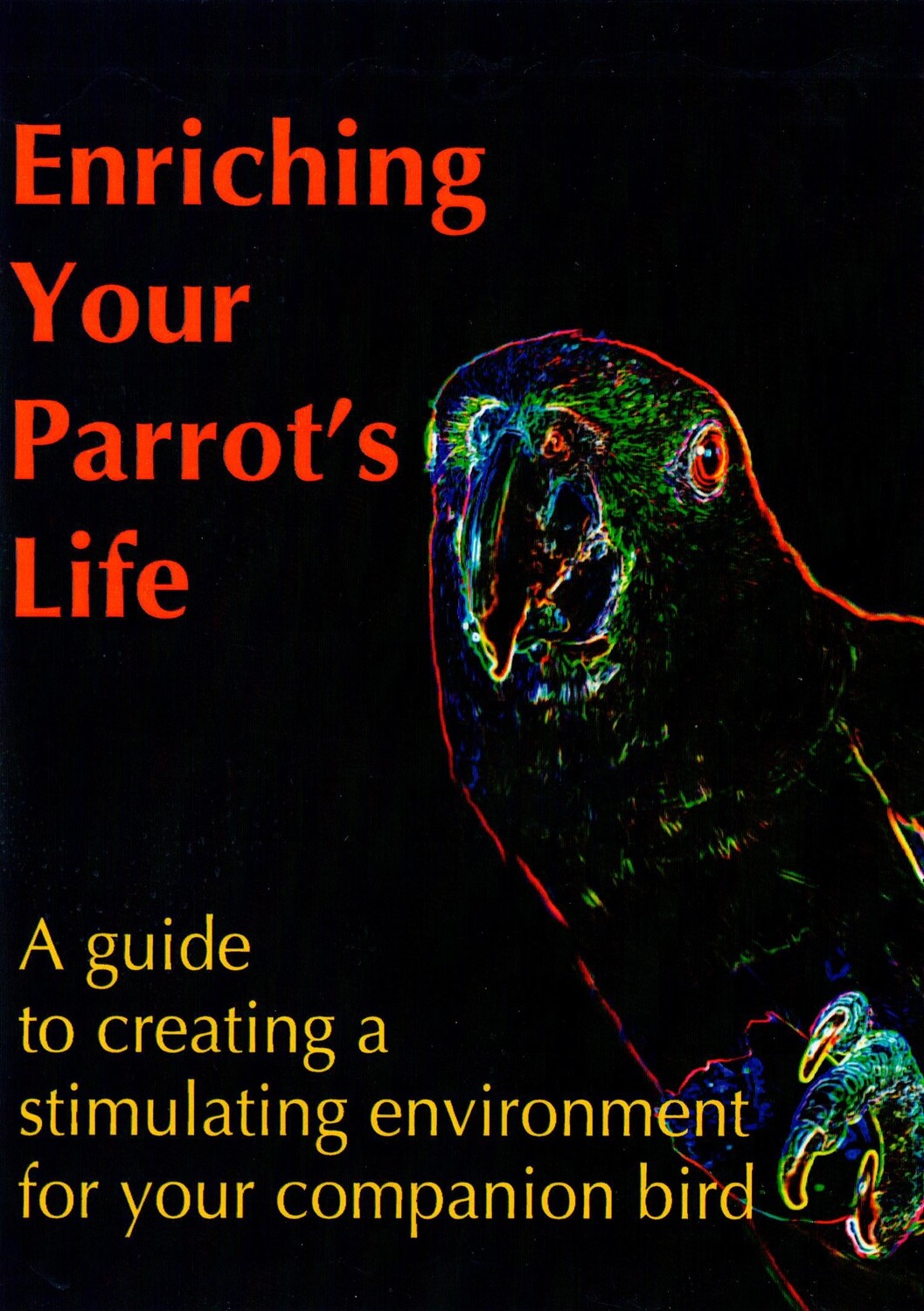Digital Download! Enriching Your Parrot's Life - A lecture presented by Robin Shewokis
Looking for new ideas for enriching your birds? This video takes you to a lecture presented by Robin filled with fun, easy enrichment ideas.
To play on a PC: click “Download Video,” and select where to store the file. Double-click file once downloaded to play
To play on a Mac: click “Download Video” and double click to play when completed. If you receive a QuickTime error, try opening the file in Google Chrome or VLC. You can also use iTunes to transfer to an iOS or iPadOS device which will automatically convert it to be playable on that device
To play on iOS or iPadOS: click “Download Video.” You will likely need to use another app to play video, we recommend downloading VLC from the App Store. To open in VLC: Use the Files app to locate the downloaded file. Long press the downloaded file and press share. On the share sheet, swipe all the way to the left on the top icon bar until you see “more.” Click more and scroll down the app list that opens until you see “Open in VLC.” VLC will then play the video, depending on the size of the file it might take a few seconds to play
To play on an Android device: click “Download Video.” Depending on your version of Android, you will either be asked which app to use to open prior to downloading, or after. Select an app (again, we recommend VLC which is available in the Google Play Store)